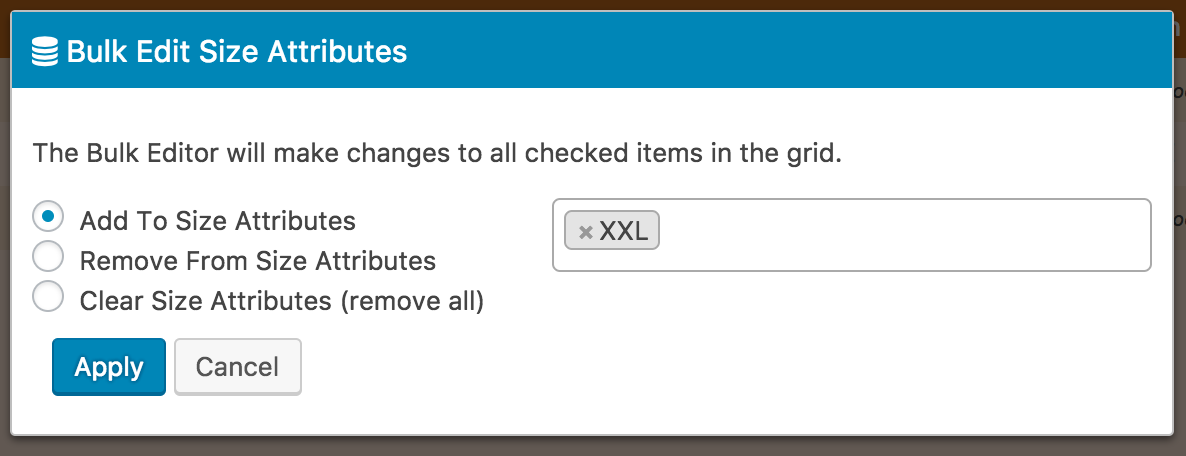How to add Attributes
Note: this requires the PW WooCommerce Bulk Edit Pro version.
To add new Attributes to the parent (Variable) product, follow these steps.
For this example we will use the “Size” attribute:
1. Filter your products using the Bulk Editor.
2. Click on the Size Attributes column and then Edit All Checked Products.
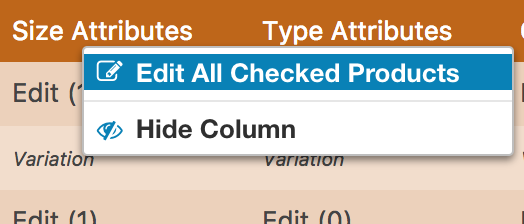
3. Click on “Add To Size Attributes” and enter the attributes you want to add. Note: if you want to create a new attribute that doesn’t already exist, go to the WooCommerce Attributes setup area by clicking on Products -> Attributes in the left hand admin menu.