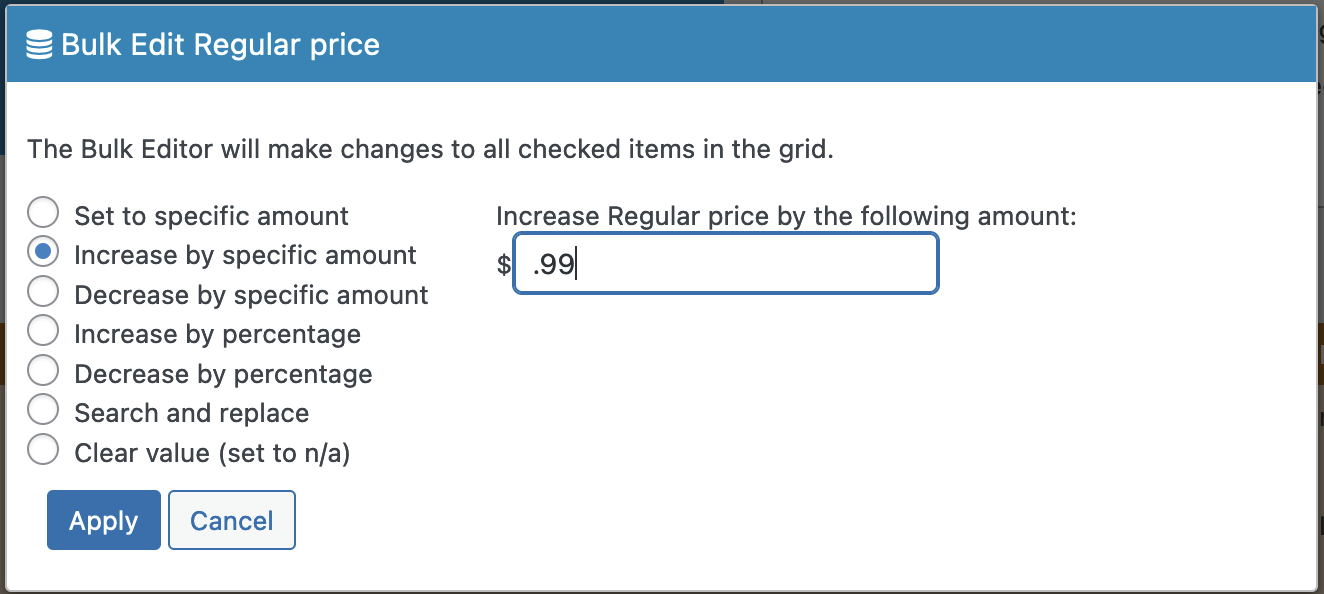Round prices to specific cents (.99, .95, etc)
Note: this feature requires PW Bulk Edit Pro version 2.316 or later.
In two steps you can change all of your prices to have the same ending amount (.99, .95, .etc).
Step 1 – Round everything down
- Filter the products in the bulk editor.
- Click the price column header.
- Click on Edit All Checked Products.
- Select Increase By Percentage.
- Select Round Down To Integer.
- Click on Apply.
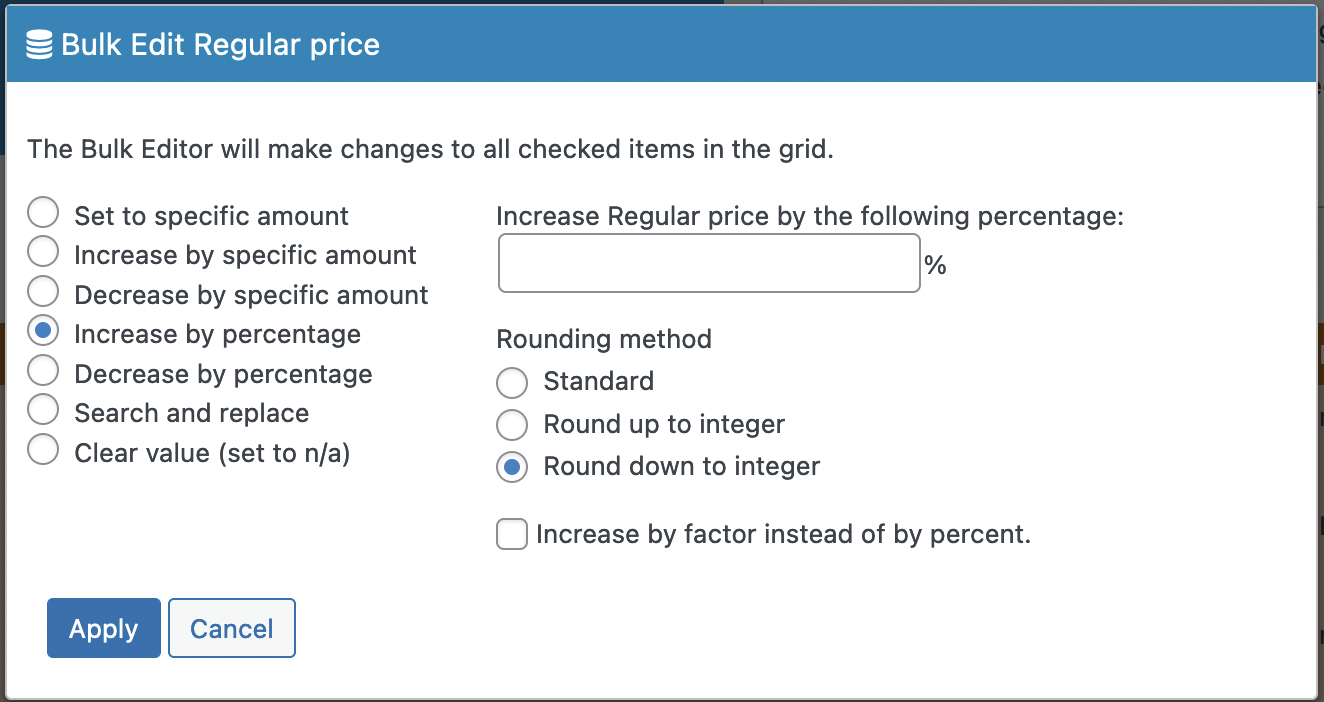
Step 2 – Add the cents amount
- Filter the products in the bulk editor.
- Click the price column header.
- Click on Edit All Checked Products.
- Select Increase By Specific Amount.
- Input the cents (for example: .99 or .95).
- Click on Apply.